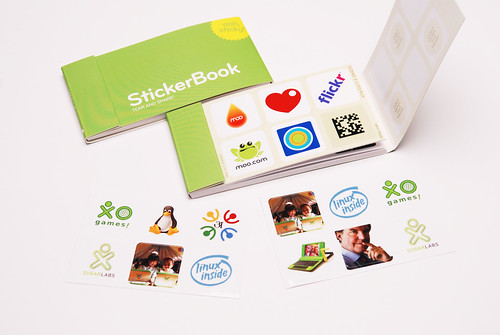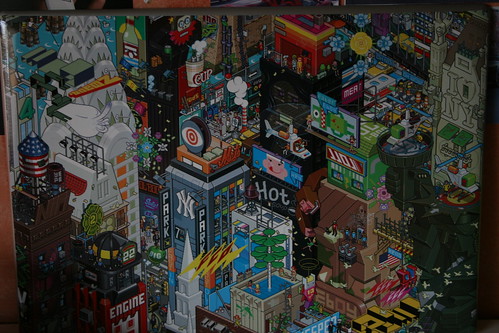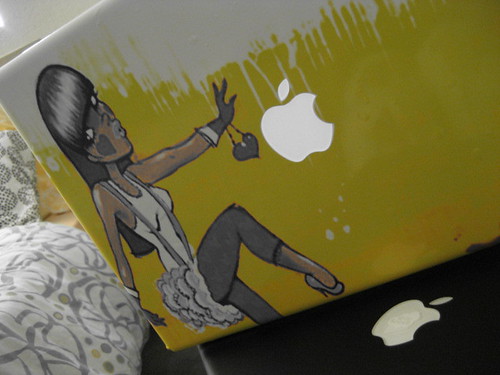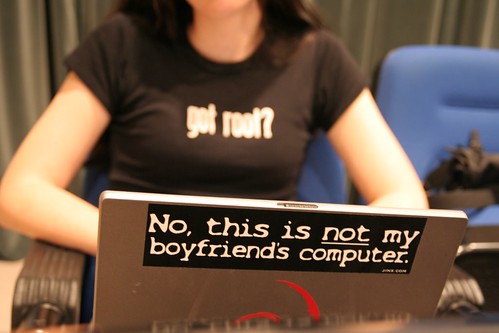10 Ways to Brand Your Blog or Website Efficiently
On the latest State of the Blogosphere report, Technorati claimed that they are tracking over 133 million blogs. That is a freaking lot of them. If we take into consideration standard websites as well, this number will be even bigger. The result? Hundreds, if not thousands of blogs and websites on virtually every single niche on the web.

You can also bet that a good percentage of those will be offering outstanding quality content just like you do, so the competition is fierce.
Under those circumstances, how can you make sure that your blog or website will stand out of the crowd and attract visitors?
In one word: branding.
Bricks and mortar businesses have discovered the importance of branding decades ago, but on the web this is a relatively new trend (just five years ago you didn’t have that many websites around after all).
Below we are going to cover 10 ways to brand your blog or website efficiently.
1. Having a Clear Purpose
You must have a crystal clear vision about the purpose of your website, and you must communicate that to the visitors as well. They must know why they are visiting your website. Why it is worth their time.
“I am going to write abut tech” ain’t going to cut it. What part of technology you are going to write about? Gadgets? Web 2.0? What angle you are going to have? Breaking news? Deep analysis? Where will the value to your readers come from?
You need to be able to answer to those questions easily.
Your aim is to make people associate a concept or thing with your website. If I say online video, you are going to think YouTube. If I say funny pictures of cats, you are going to think I Can Has Bheezburger. If I say gadgets, you are going to think Engadget or Gizmodo.
You get the idea. Now you must make this with your own website. It is not easy, and it takes time, but you should always keep this principle in mind.
2. Being Consistent with the Writing Style
There are many studies confirming that the writing part of a blog or website is one of the main parameters that readers use to determine the overall quality of that site.
You need to be consistent with your writing style if you want to strength your brand with it. It does not matter if you write bringing your personal experiences aboard or if you try to keep a more neutral tone, the important thing is to be consistent with it.
If you read tech blogs frequently, I am sure you would be able to tell a post from TechCrunch and one from Mashable apart just by looking at the writing style right? That is what branding is all about.
This point is particularly important to blogs that have more than one author.
3. Sticking with Your Tagline
Using a tagline is not mandatory, although it can help if you come up with a really catchy and descriptive one (check The Best Website Taglines Around the Internet if you need some inspiration).
The important thing, however, is that you stick with it. It got stick in people’s heads. If you change your tagline every other month, people won’t remember it, and they might even get confused about it.
If you are going to use a tagline, you could also consider adding it to the title tag of your website. This will make sure that the tagline will be displayed on search engines when users come across your site, reinforcing the message that you want to pass.
4. Investing Money in a Good Logo
Just like medieval castles used to be identified by their flags, websites are identified by their logos. If you have limited money to spend on design, make sure that the logo is your top priority.
These days you can get good looking logos for as low as $100 (obviously though that the more you spend the higher the quality you should get).
The logo is important because it is the first thing that visitors pay attention to, and usually it is also the image that will stick on their mind once they are gone.
Additionally, whenever people mention your website on blog, they will consider using your logo as an illustration on the article, meaning that the logo itself will characterize your site even on external places. The image on top of this article is an example.
5. Using a Favicon
Most modern browsers support favicons, therefore you should make use of them. Try to adapt your logo, or use the initials of the name of your site, and put them on the favicon.
Favicons are also important because they will appear on the bookmark section of your users, enabling them to recognize your website more easily among the hundreds of others.
If you are not sure how to create or implement a favicon, read How to Create a Favicon.
6. Making the Design Match the Content
The overall look and feel of your design must match the content. If you plan to talk about stock markets, it would be weird to have flowers on the background image right?
Identify what your core audience is going to be, and design around their perceptions and preferences. If you are going to write for professionals or older people, perhaps a traditional newspaper look would be a good choice. If your readers will be younger, a more colorful design could be used. And so on.
7. Being Consistent with the Colors
Make sure to choose a color palette and to stick with it. Colors and moods are very easy to be remembered, so use this in your favor.
You could use the main color on the links, on the favicon, on the footer and so on. If you are going to create special images or badges for the website, make them match the overall color pattern.
Through out the years it is probably that you will need to give a face-lift to you design. That is fine, as long as you keep consistent with the color readers will still feel at home, and your brand will be kept intact.
You can get more information about color palettes and suggestions on ColourLovers.
8. Using Your Website’s Name on Social Media
Are you going to use Twitter? FriendFeed? Facebook? If you are, you could create an account on each of those services specifically for your website.
Social networks are a big online trend, and probably one that will last. If you manage to get your site inside those networks, your brand will rejoice.
Here is a good example: Michael Arrington is a web celebrity, but instead of creating social networking accounts on his name, he always create them as “TechCrunch,” reinforcing his brand across those platforms.
9. Spending Money on Advertising
If branding was easy, companies around the world would not spend billions of dollars every year on advertising right?
It is possible to create a strong brand without spending money on advertising, but paid promotional efforts can certainly make you reach this goal easier and faster.
If you don’t have a big budget, you could consider soending money only during the launch and on the first few months. Use the money to kick start your brand, and after that work with the content and free methods.
One advantage of paid advertising is that it allows you to deliver a specific message to a specific audience. If you purchase a banner on a popular blog, for example, you know who will be reading that, and you can tailor your words to pass your brand to those readers.
10. Spreading it Everywhere
Branding is psychological, meaning that you will need to get inside people’s heads. Sometimes this will inevitably be a numbers game. That is, the more exposure you manage to give to your brand in front of the web users, the longer it will stick with them.
Practically speaking, use your website name and logo in a many different places as possible. Put the link on your email signatures. Write guest articles for popular blogs and put your website name on the byline. Talk about your website in online forums. Purchase advertising banners. Stamp tshirts with your website logo on it and so on.
Read More!